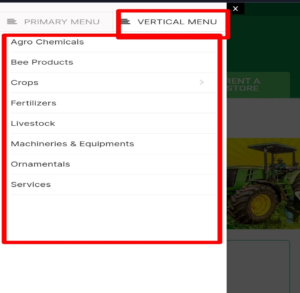
1. Start by clicking on the vertical menu
2. Select a category you want to shop from
3. Among the list of products, click on any product of your choice
4 Click on “store” and you will see the contact details of the seller
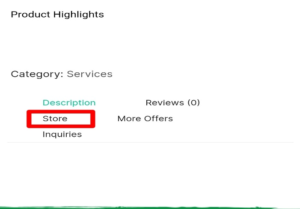
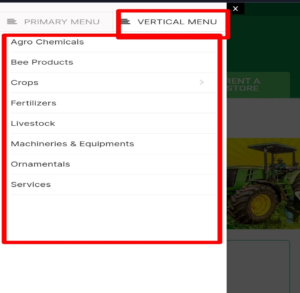
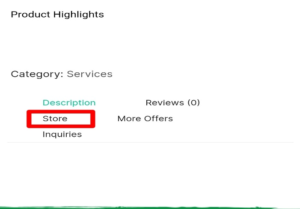
Owerri
Imo State, Nigeria
support@verdureagromarket.com
(234) 813560 9454
©2023 Verdure Agro Stores. All Rights Reserved.